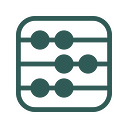How to create simple crypto tax reports for your wallets with Basenode.io
Creating tax reports for your transactions with cryptocurrencies is a topic often met with aversion, as this can be very time-consuming and difficult to collect all your transaction from different wallets and blockchains. Luckily, there exist tools to help you with this problem. Here you will learn how to create transaction reports for your wallets with the transaction report tool at Basenode.io.
Watch the video explaining the process:
https://www.youtube.com/watch?v=nnP1gk76-x4
How it works
- Visit Basenode.io and log in by connecting a wallet with the website or by using your Google account
- Make sure you connected all the wallets you want to create a transaction report for. You can connect new wallets by choosing “Wallets” at the top of the website and clicking the “Add Wallet” button. We currently support the Ethereum, Bitcoin, Ronin, Polygon, Binance Smart Chain and Fantom blockchains. You can also add your accounts from centralized exchanges like Binance.
- Navigate to the “Documents” section at the top and then switch to “Report”. If you already created reports in the past, you will see them now. To create a new one, click the “Create Report” button.
- Enter a meaningful name for your report, so you can identify it later. You will then be confronted with 3 possible options of reports you can create.
- The Transaction report lists all your transactions
- The QuickBooks report can be easily imported in the “QuickBooks” bookkeeping software if you want to use it
- The holdings report lists all your current crypto holdings and values
In this tutorial, we choose the transaction report, but you can choose the kind of report that fits you the best. Select all the wallets that you want to include in the report and finally choose the timeframe for which the report should be created, then click on continue.
You should now see your report appearing in the list. Click on the three dots on your report to have the option to export it as a PDF or CSV file to your computer. You can also edit it later.
If you got stuck or need support, reach out to Oliver Schantin on LinkedIn.
About basenode.io
At basenode.io, our mission is to eliminate the gap between traditional accounting and blockchain-based accounting. basenode.io is the easy-to-use accounting solution for digital assets that offers seamless crypto invoicing and portfolio tracking. We provide a self-explanatory user interface with a clean and modern look, that naturally supports your workflow. We support the most popular networks like Bitcoin, Bitcoin Lightning, Ethereum, Binance Smart Chain, Polygon, Ronin Chain, and more.
About the author
John L. Schantin has been deeply involved in the blockchain space for several years. With a background in computer science and smart contract development, he is always on the search for innovative applications for blockchain technologies. You can contact him via LinkedIn.